특별히 쓸일이 많진 않지만 레이저 각인기를 구입해 보았다. sculpfun s9에서 5.5W 의 파워를 가진 레이저 각인기이다.
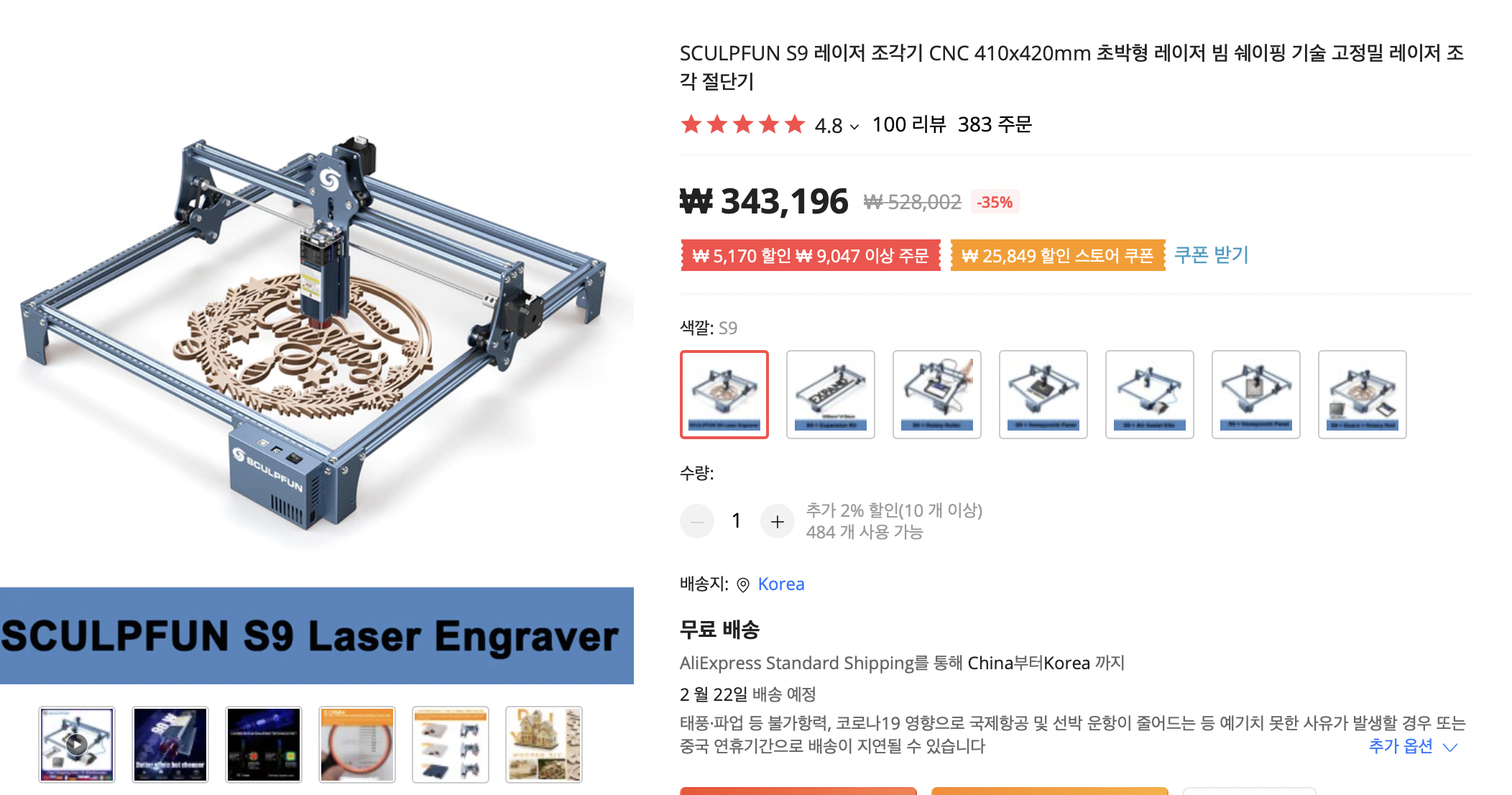
제작 가능한 크기는 가로세로 약 40cm 정도이고 최소 0.06 mm의 레이저 초점크기를 가진 450nm의 레이저를 사용하고 있다.
나무, 종이, 카드보드, PCB보드, 아크릴, MDF, 알루미늄, 검개칠한 금속에 작업할 수 있다고 한다. ( 나무는 15mm까지도 컷팅할 수 있다고 하는데 한 80%정도만 믿어야하지 않을까 생각이 든다)
사용하는 프로그램을 lightburn을 사람들이 추천하는데 각인기를 연결하면 자동으로 인식하고 그림만 올려주고 작업설정만 바꿔주면 돼서 편한다. (3개의 pc에 대해 영구라이센스가 8만원정도 하는데 무료프로그램을 찾아서 스트레스 받느니 구입하는게 가장 빠른 것 같다.)
제작사 스펙
https://www.sculpfun3d.com/productinfo/720044.html

다음 리뷰글에 가보면 다양한 조건에서 어떻게 각인되는지 살펴볼 수 있다.
- 레이저 파워에 따른 차이
- 속도에 따를 차이
- 초점거리에 따를 차이
- 절단 테스트
- 레이저 간격에 따른 차이
- 등등
Sculpfun S9 laser engreaver review.
https://hobbylasercutters.com/sculpfun-s9/
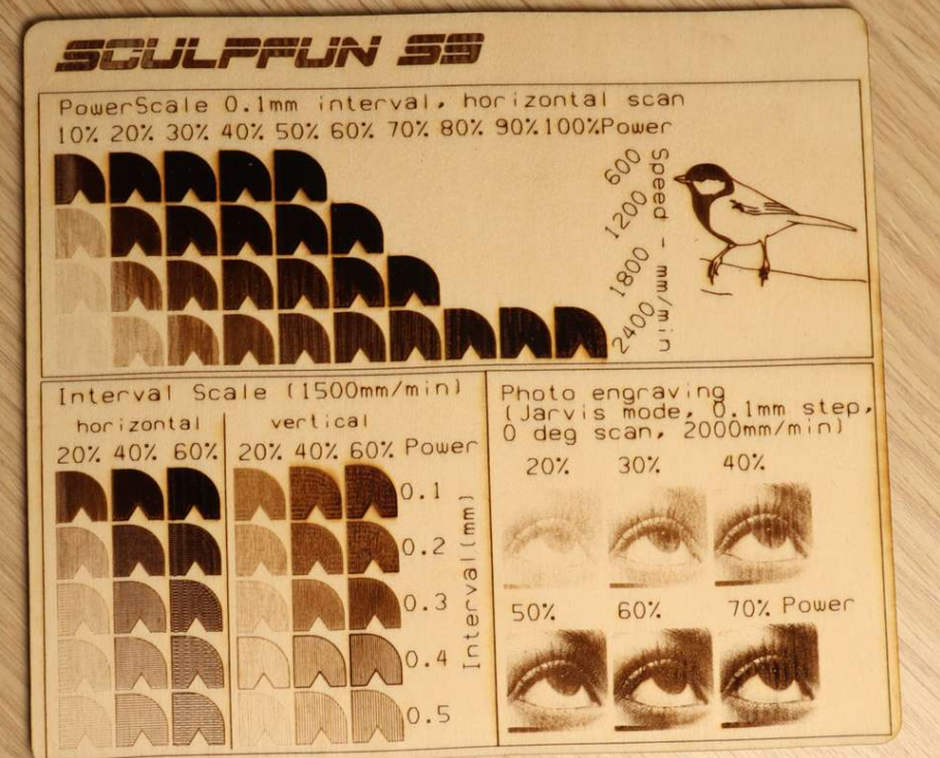
다이오드 레이저와 co2레이저의 차이
https://www.xtool.com/blogs/buyer-guide/fiber-co2-diode-laser-difference
Fiber vs. CO2 vs. Diode Laser: The Ultimate Guide - xTool
xToolCare is an extended service launched by xTool that fully guarantees the laser machine and escorts the creation of users.
www.xtool.com
조각기를 사용하기 위한 소프트웨어 약 8만원
https://lightburnsoftware.com/products/lightburn-gcode
LightBurn Software - GCode License Key
This is a LightBurn software license key for users with GCode controllers (DIY / hobby). It unlocks the trial version of the software for permanent use, and allows installing on up to two computers, PC, Mac, Or Linux. The key will be emailed to you (this
lightburnsoftware.com